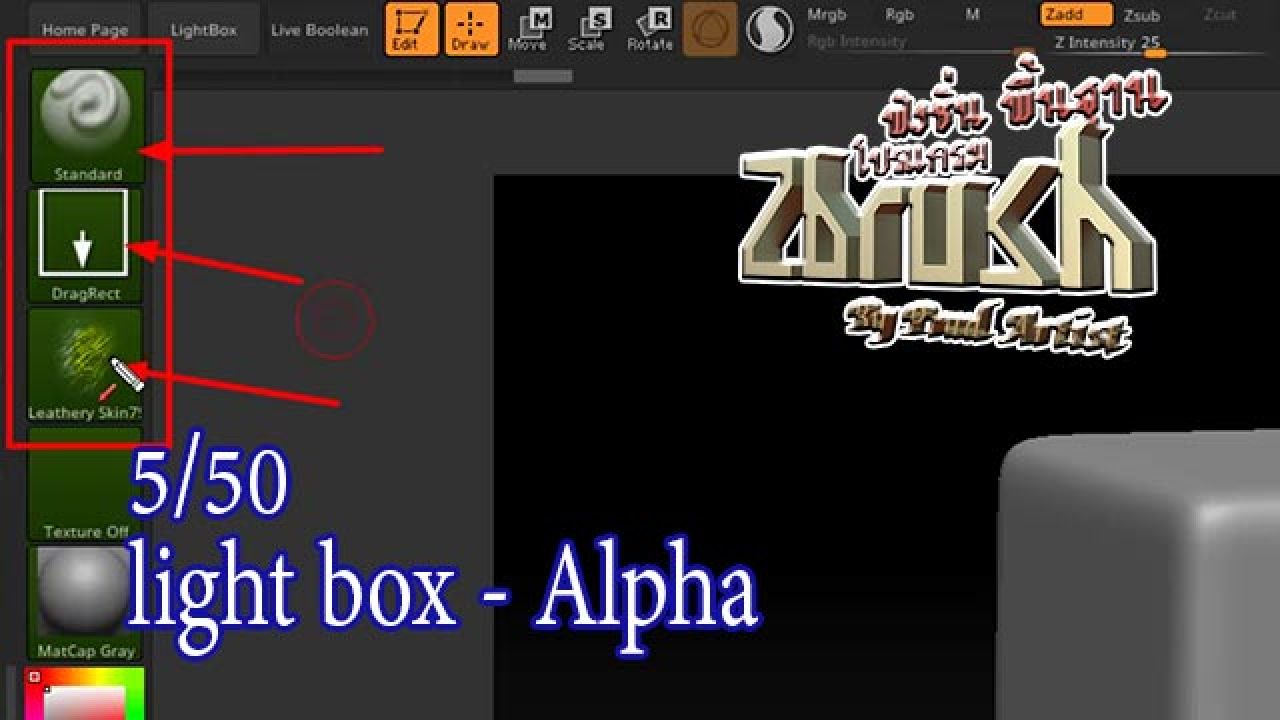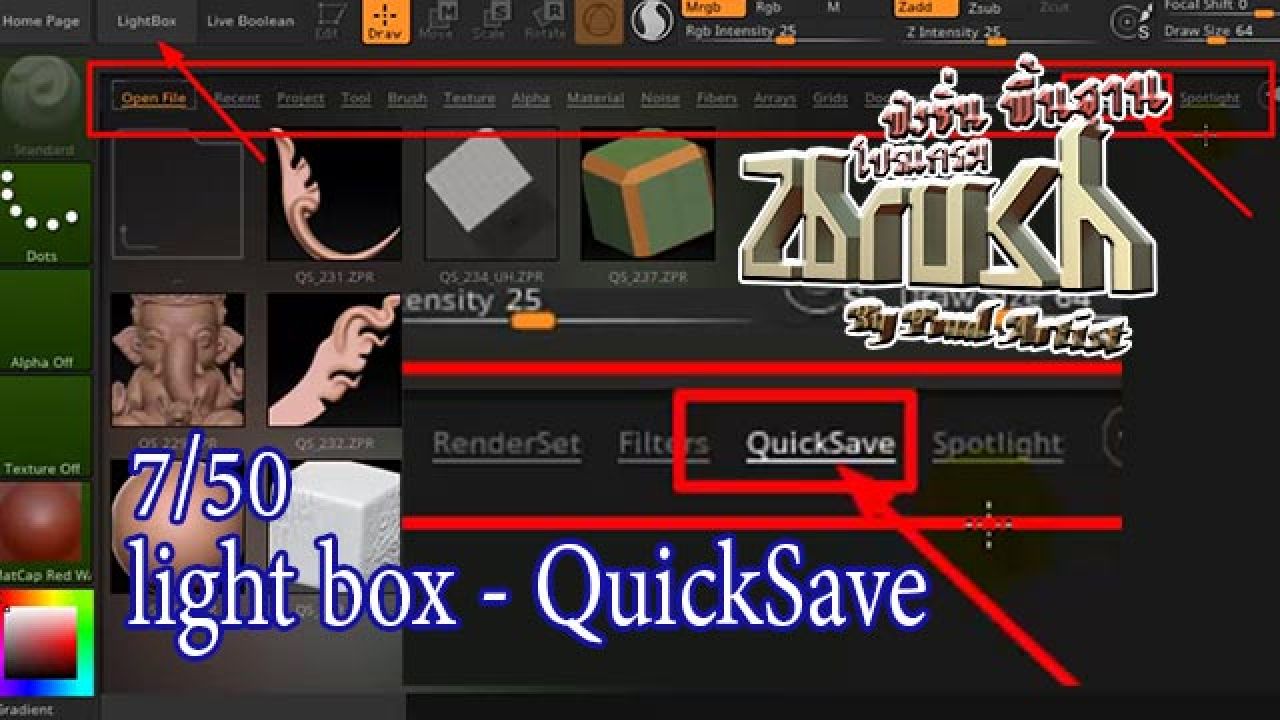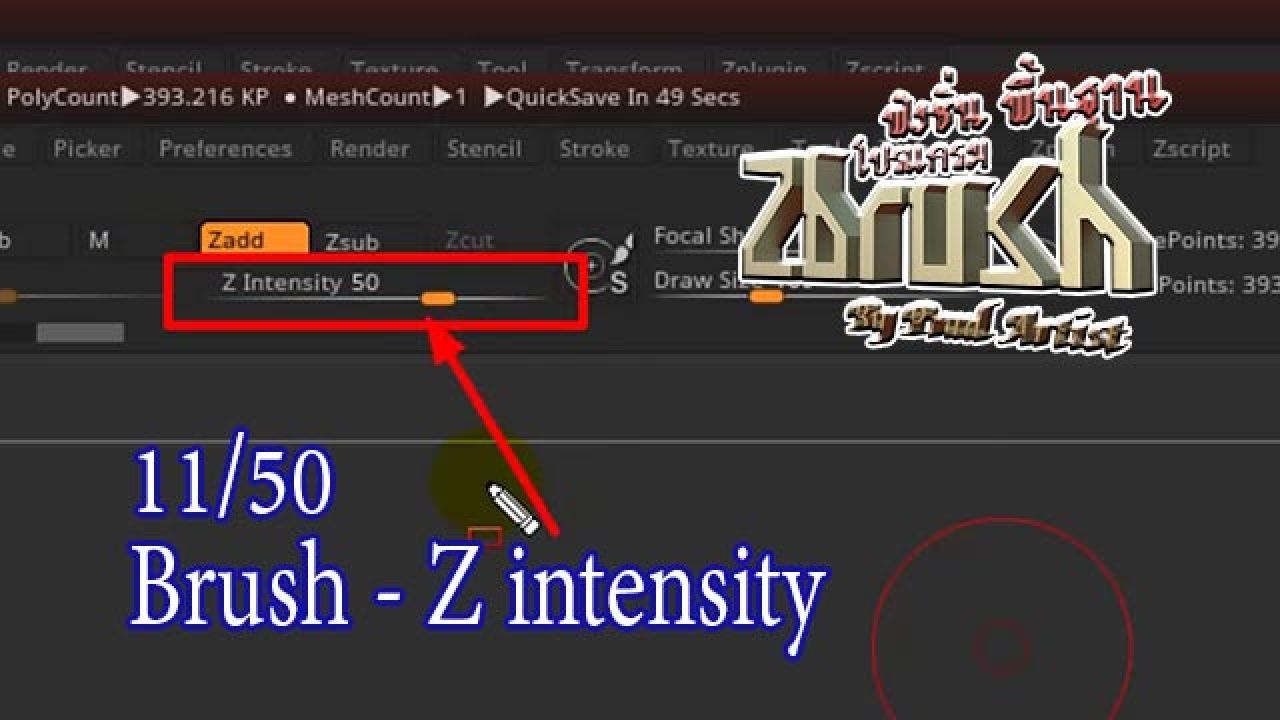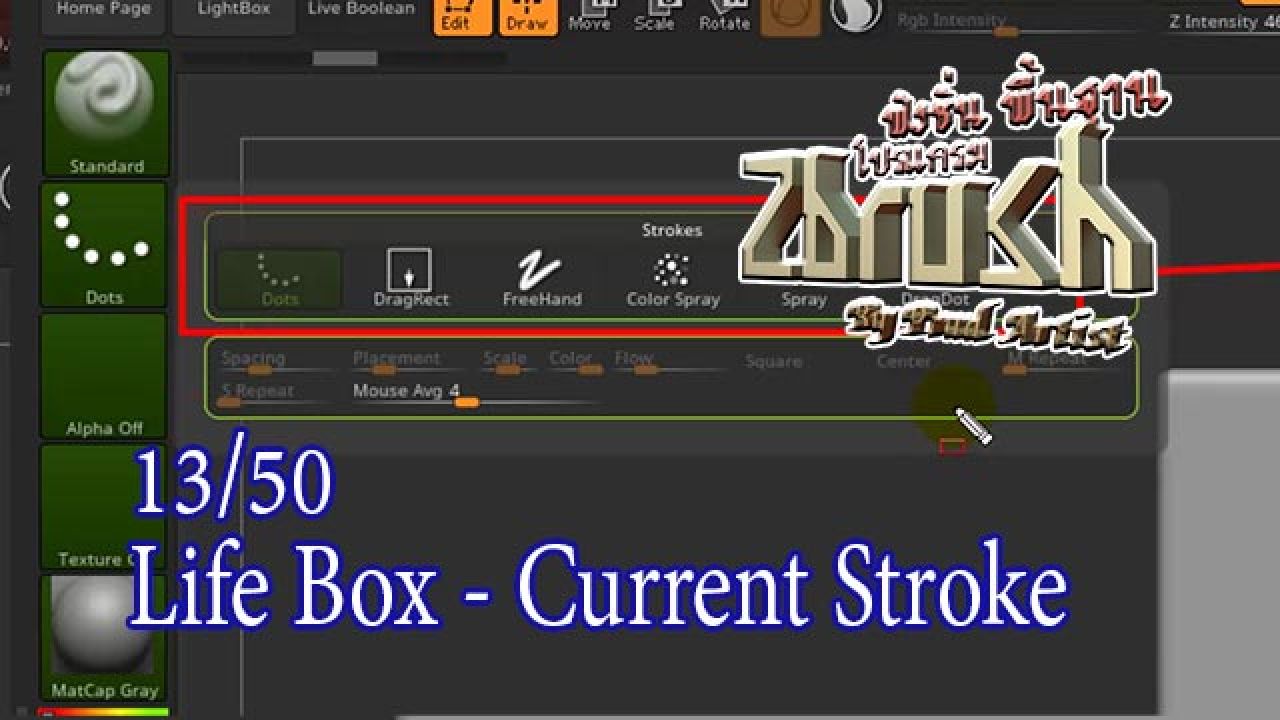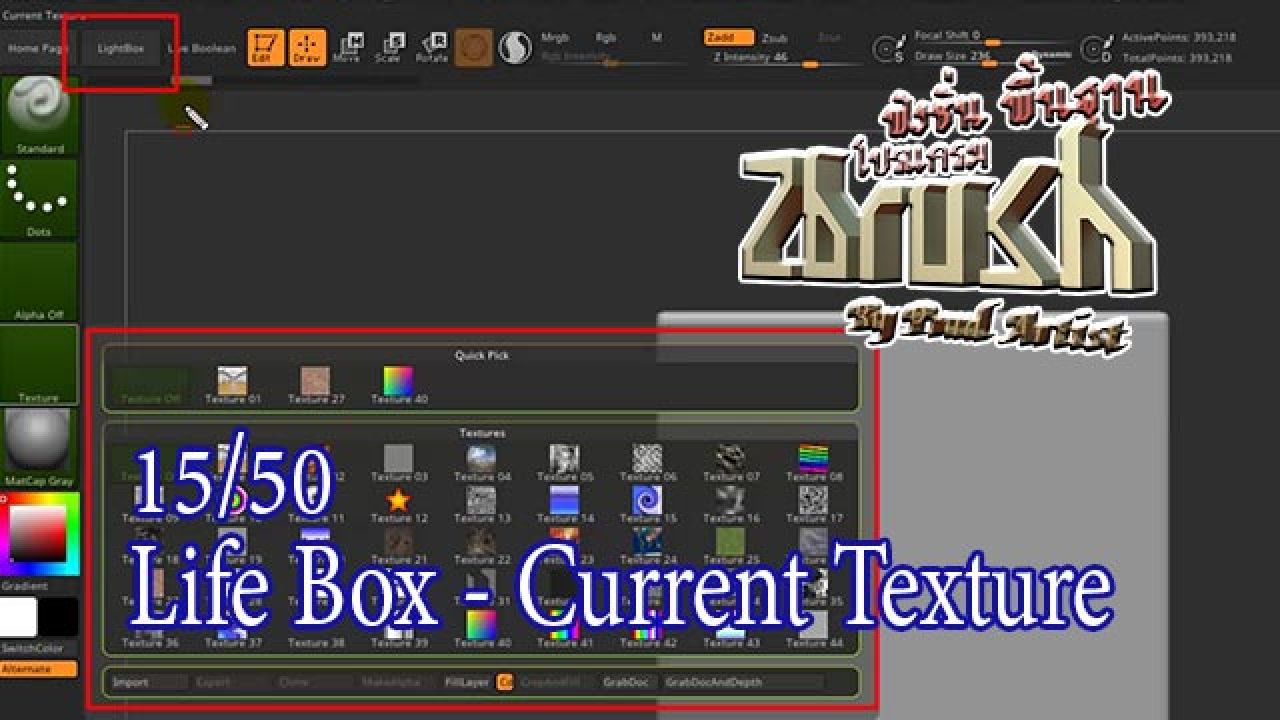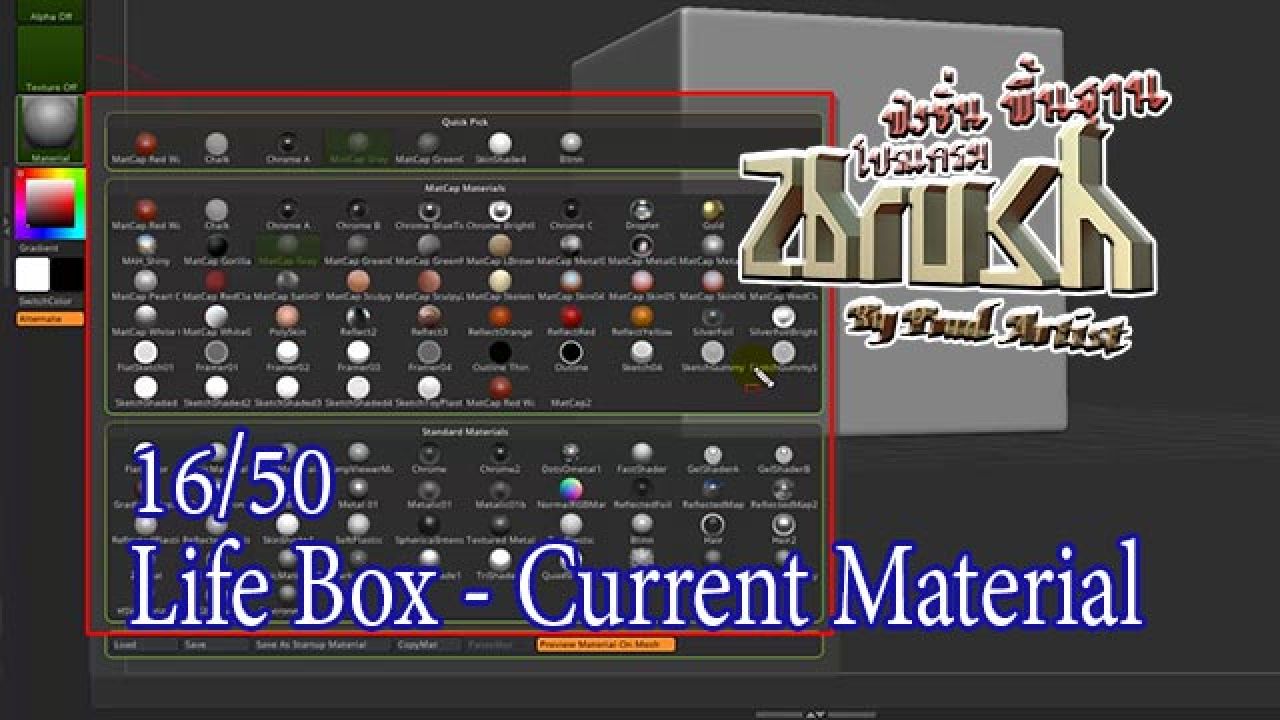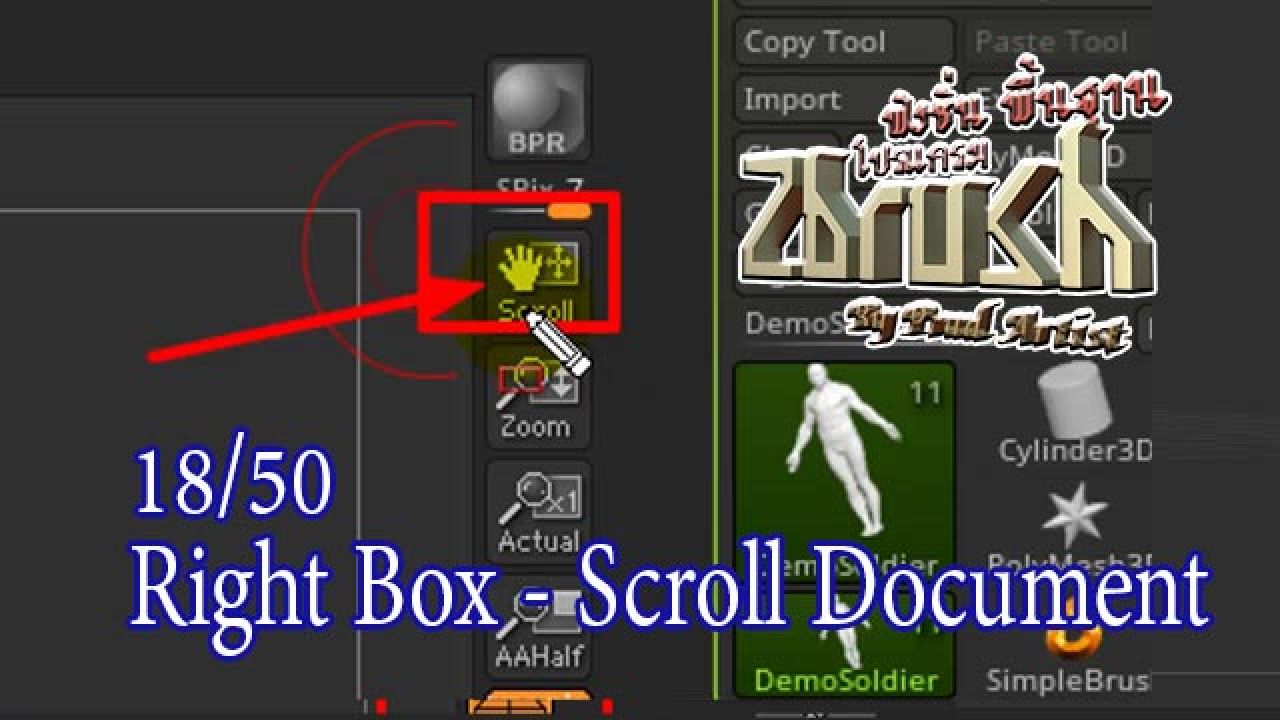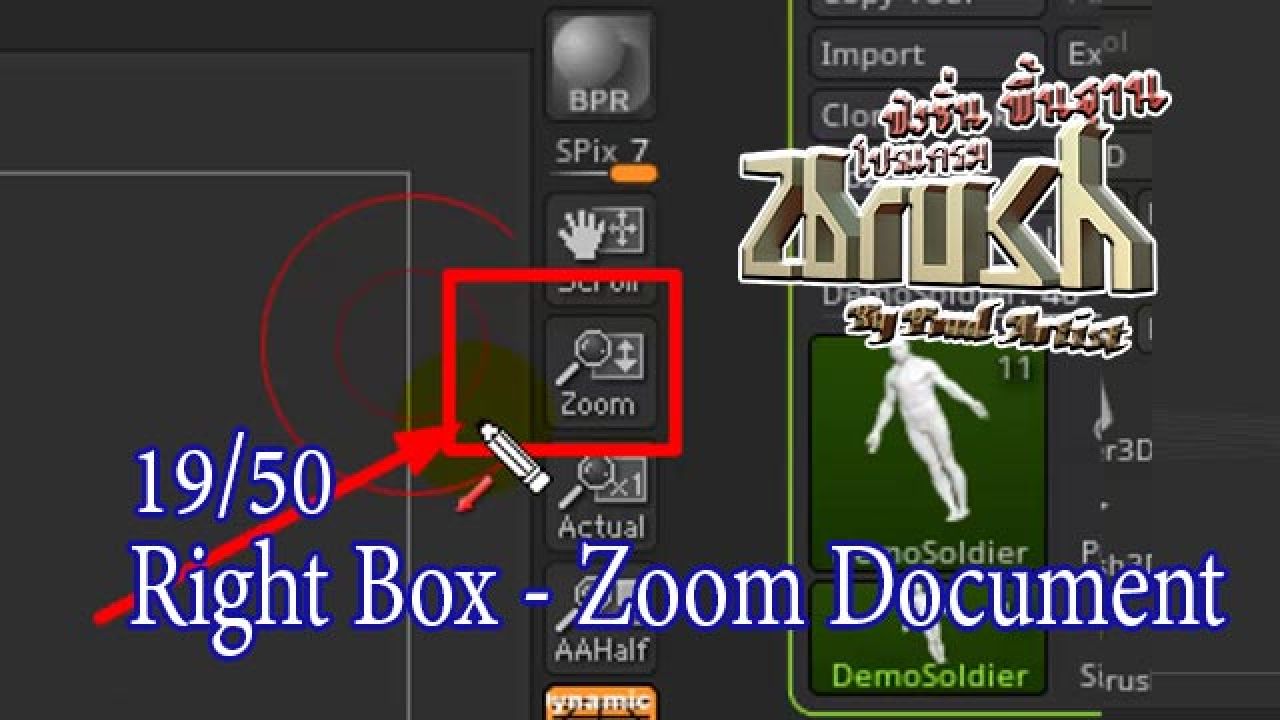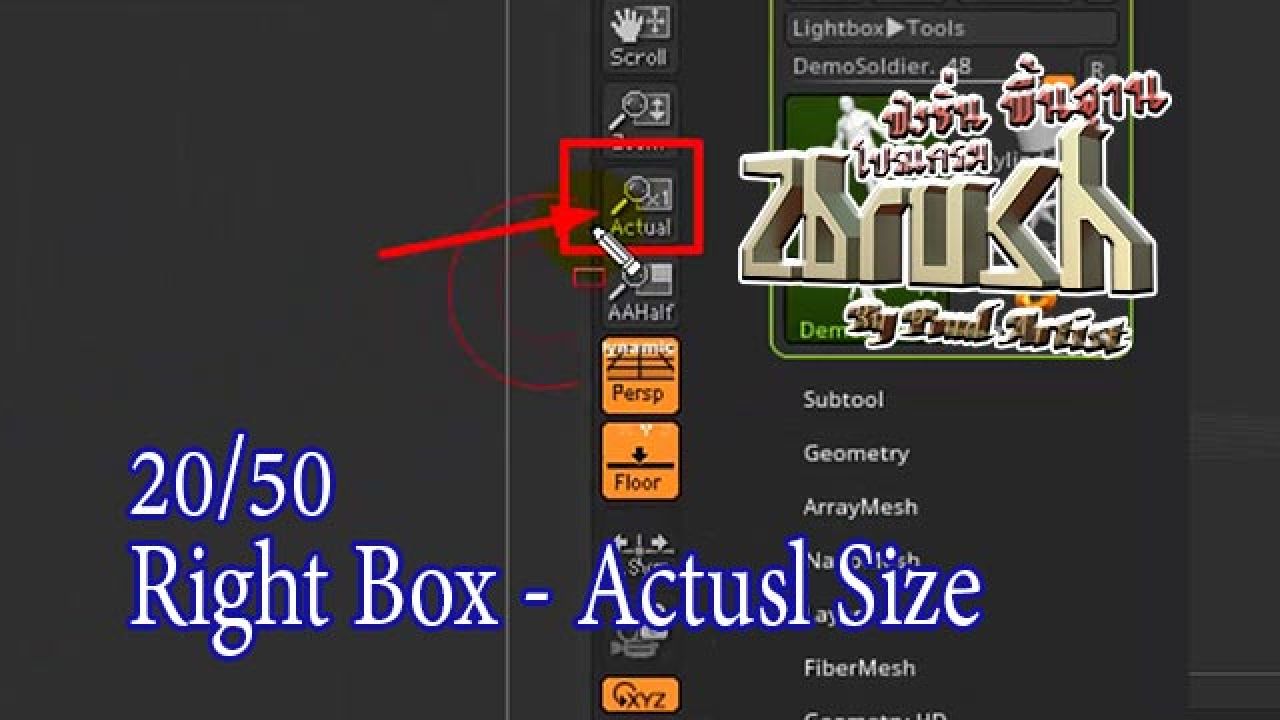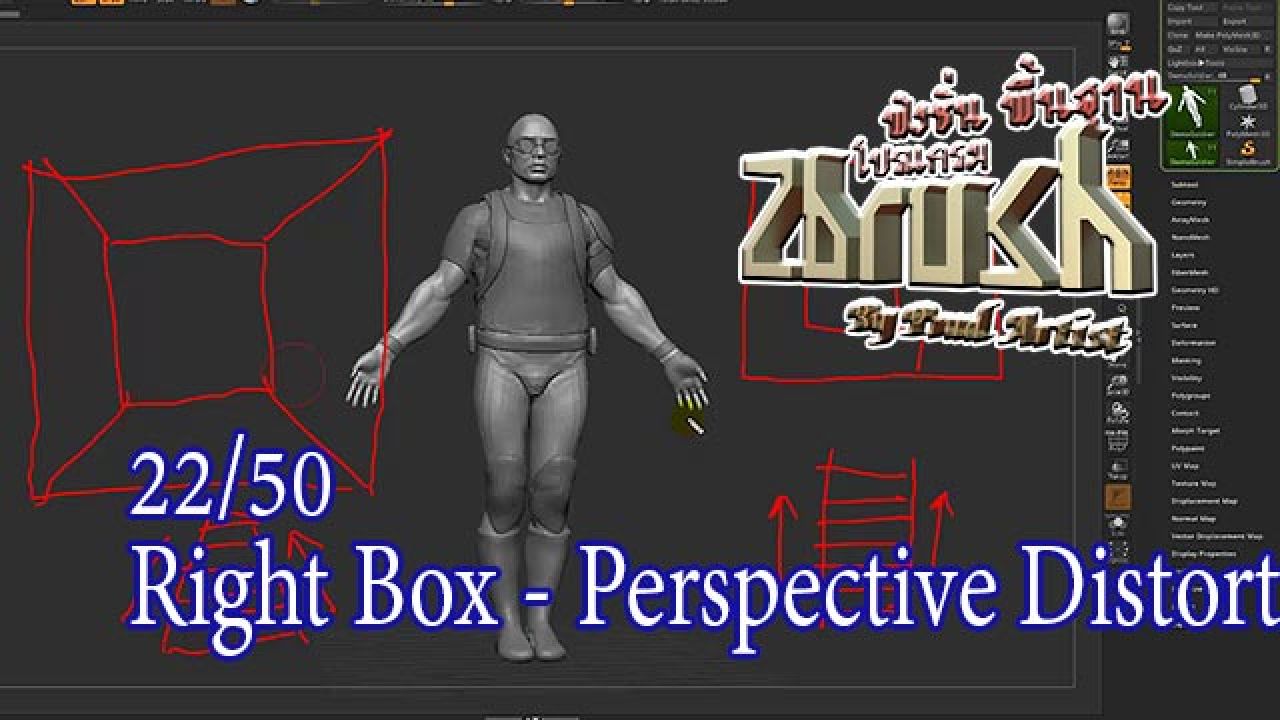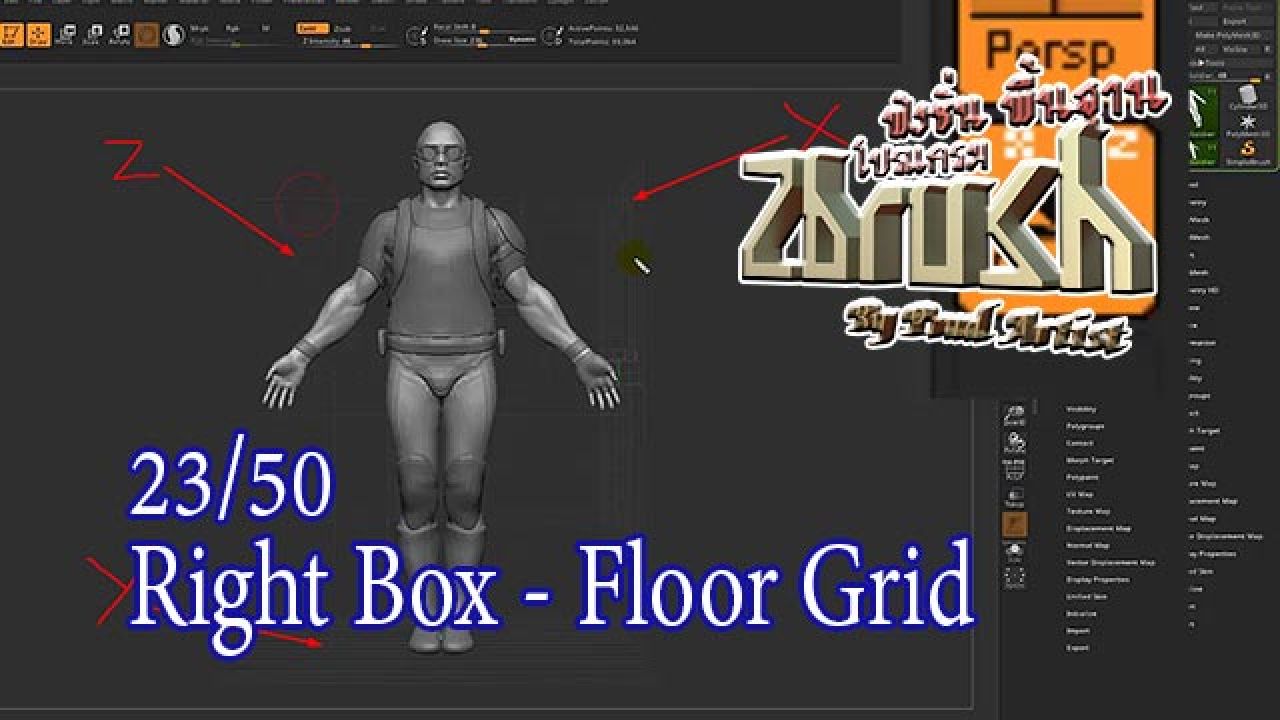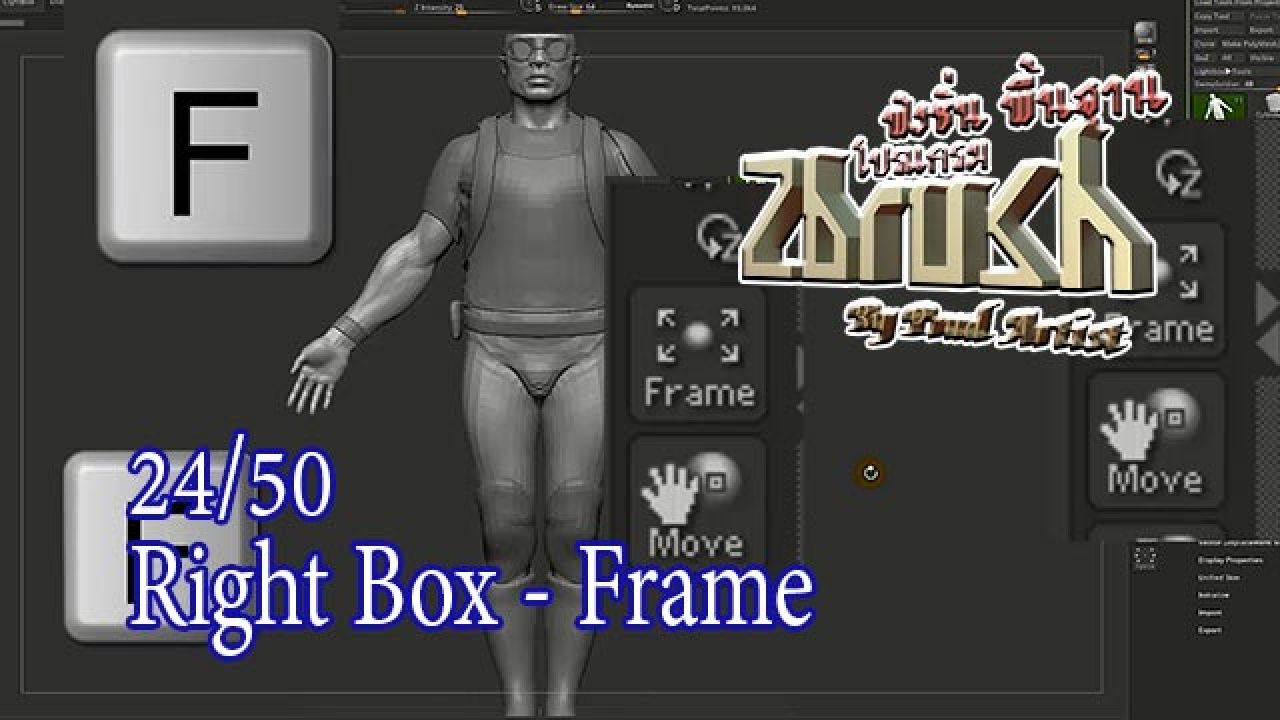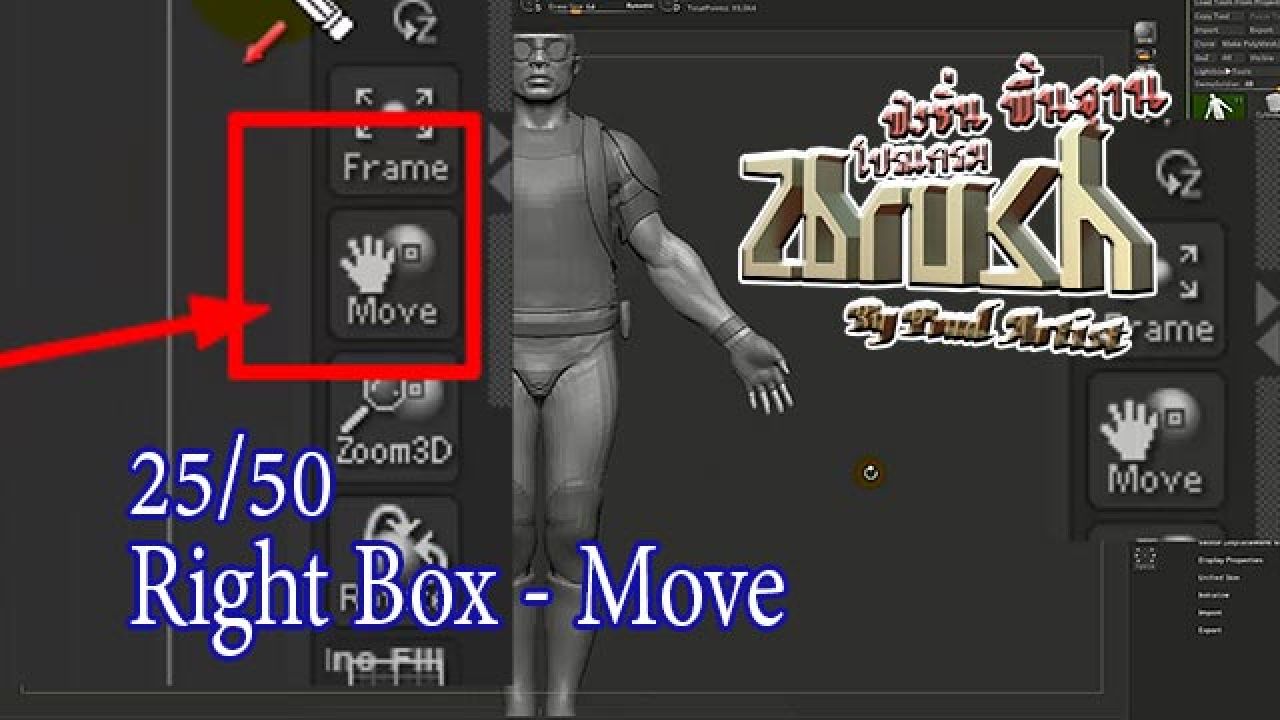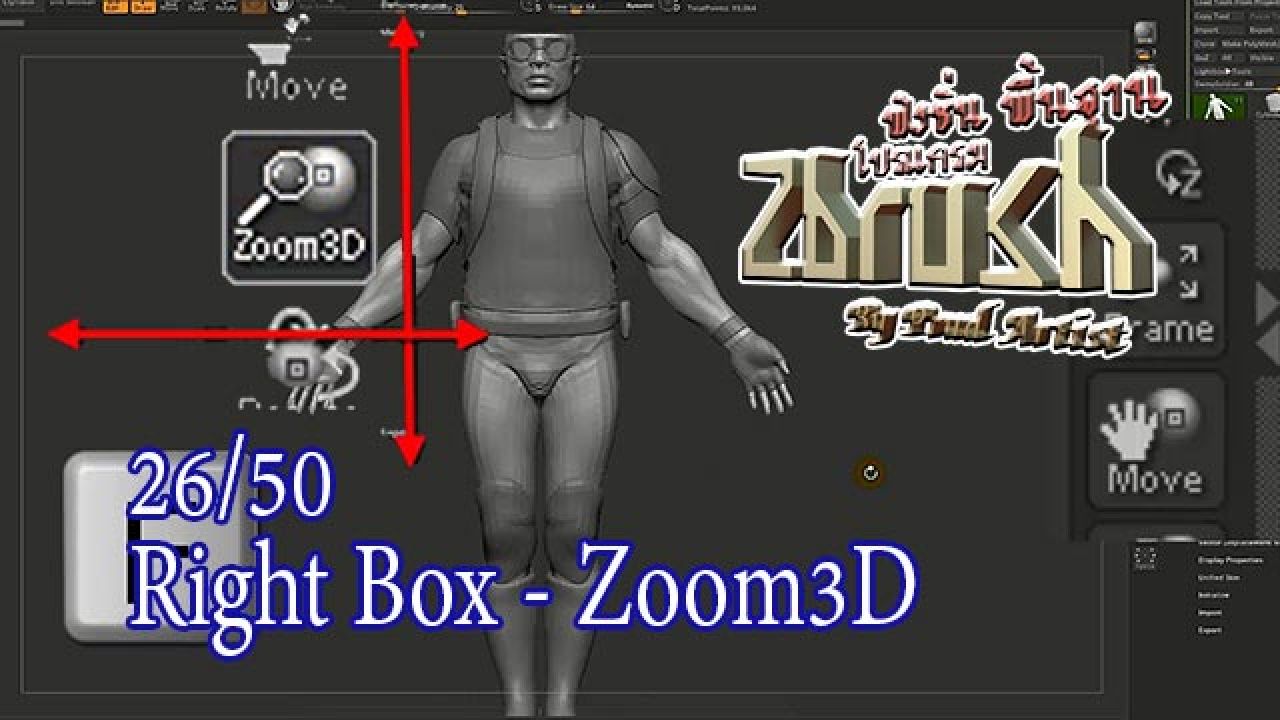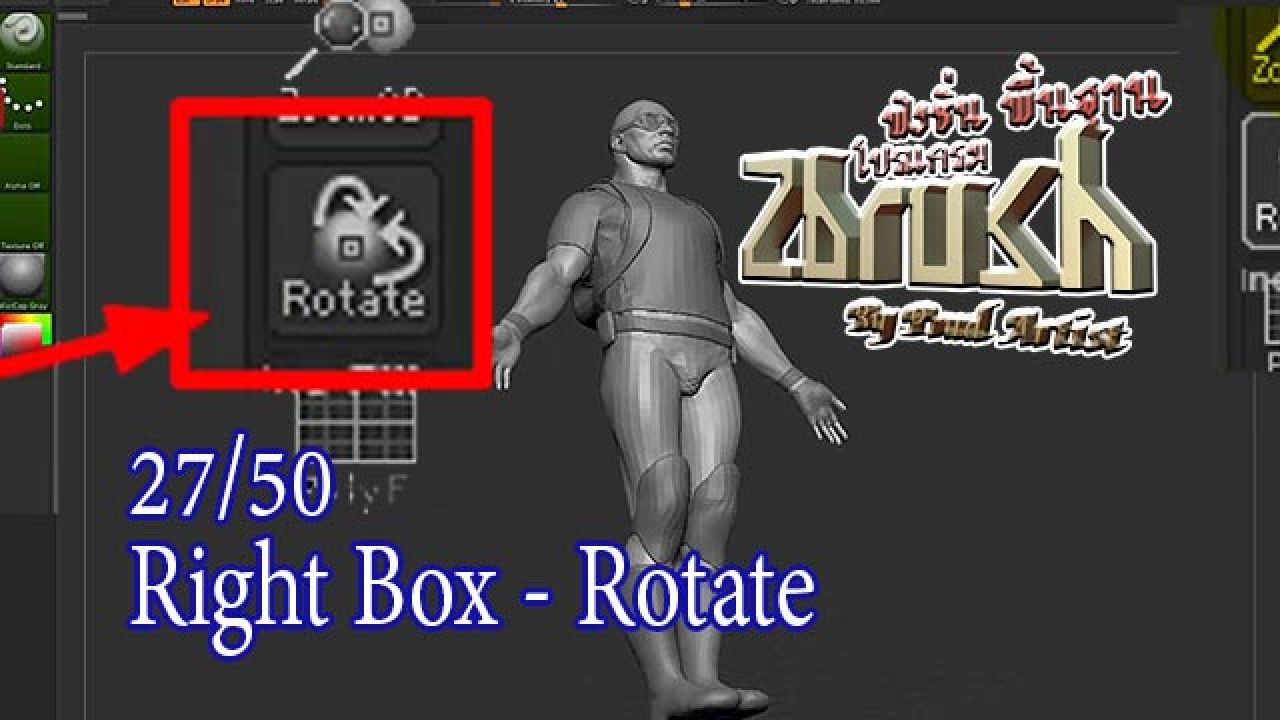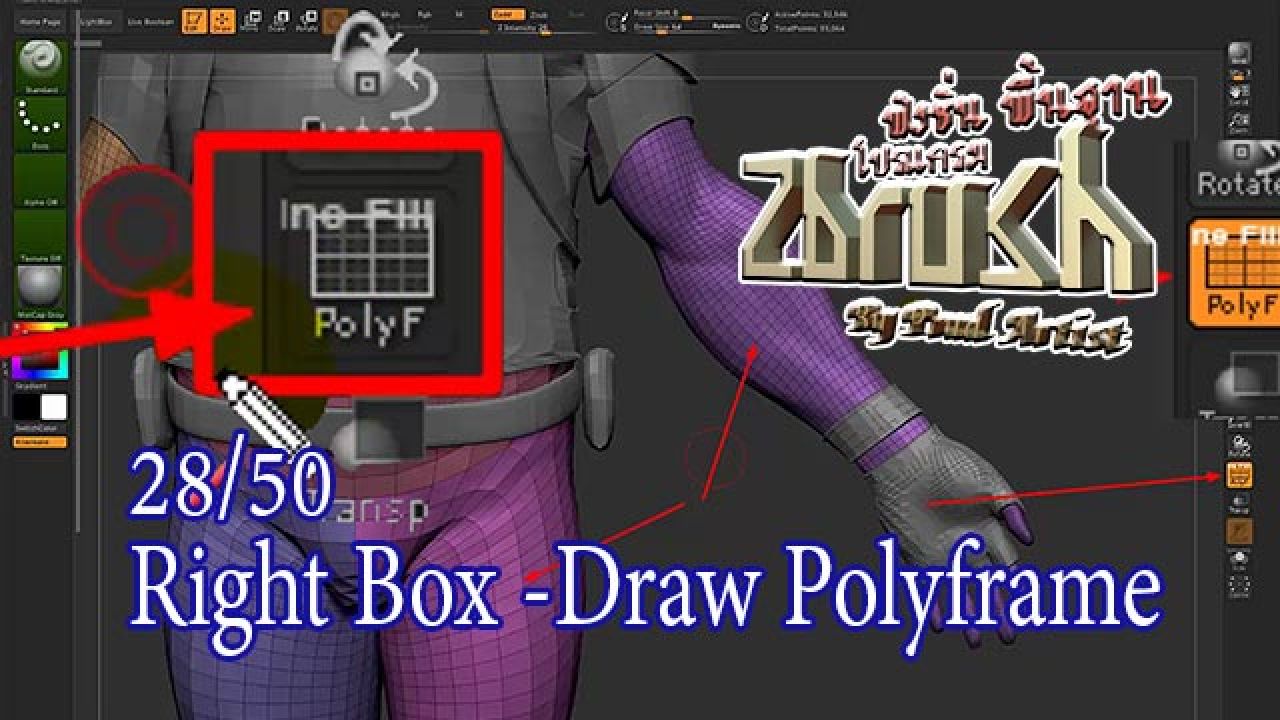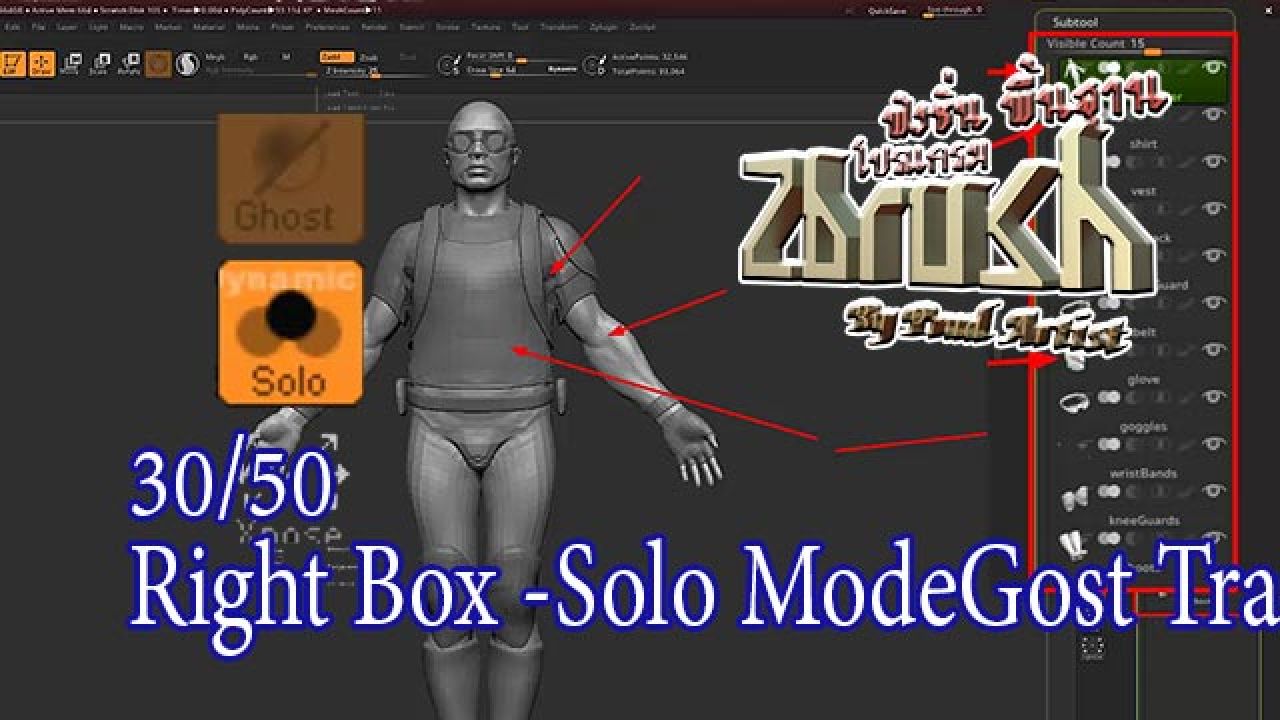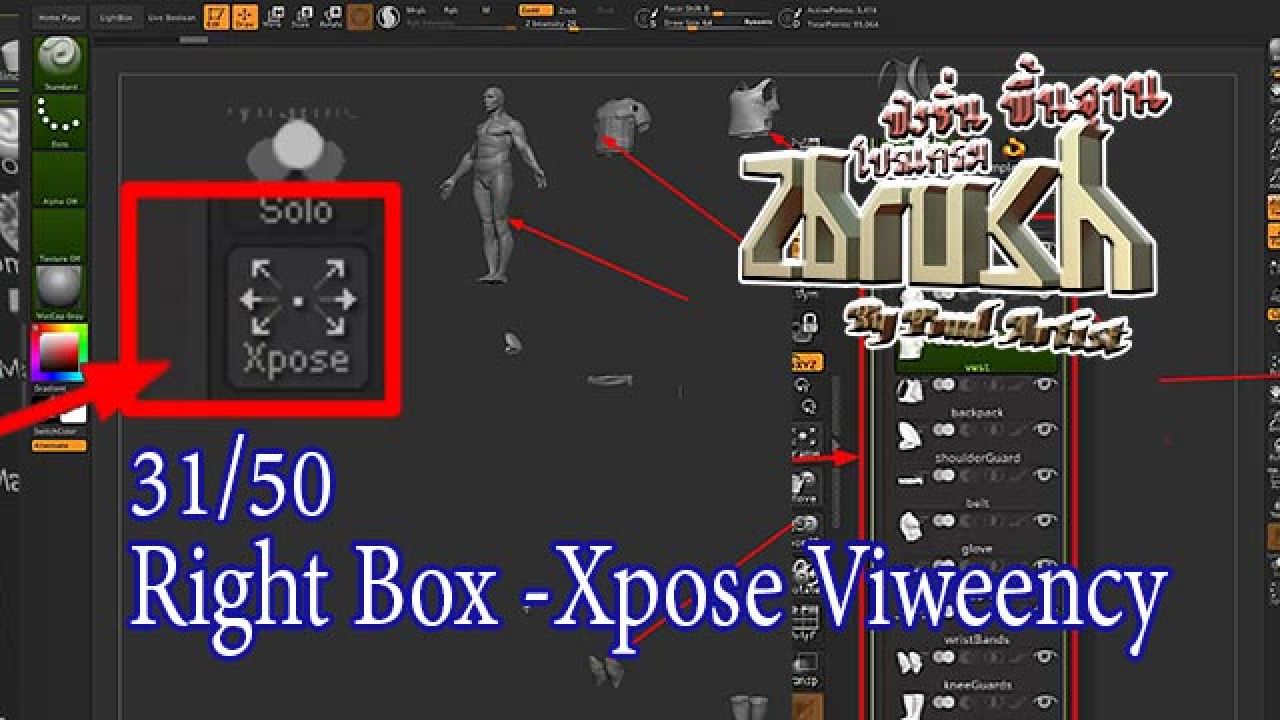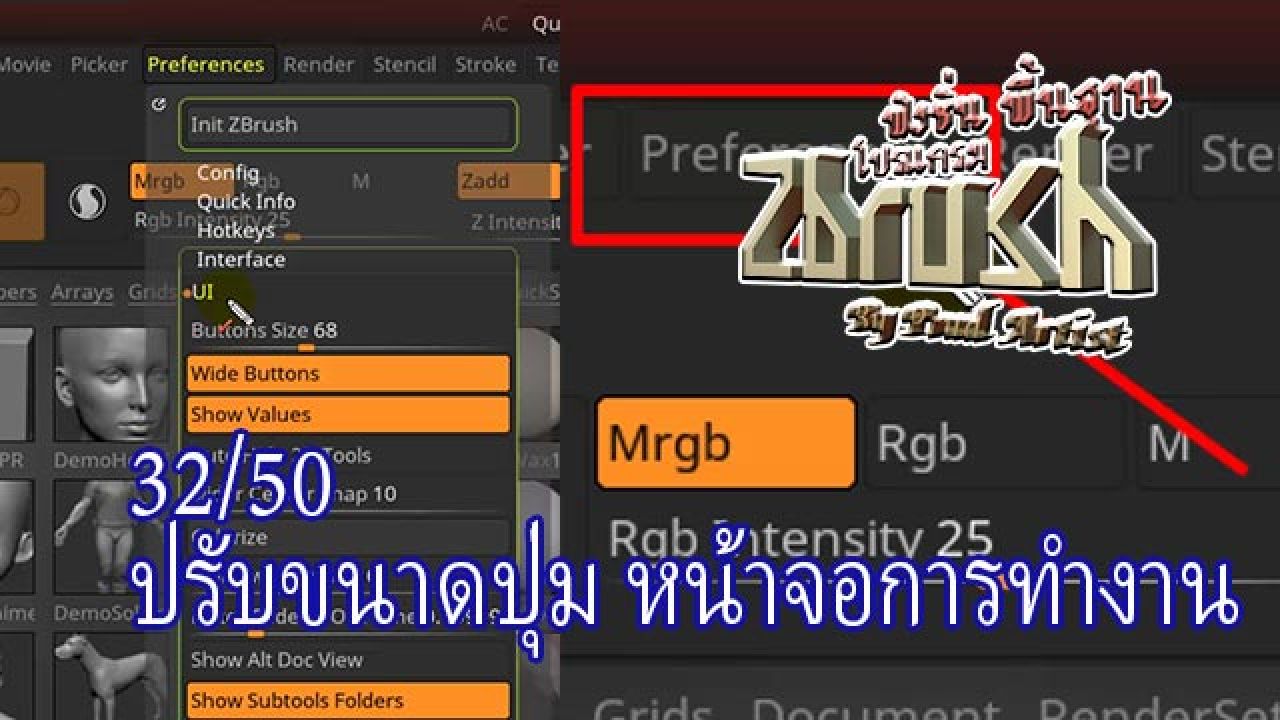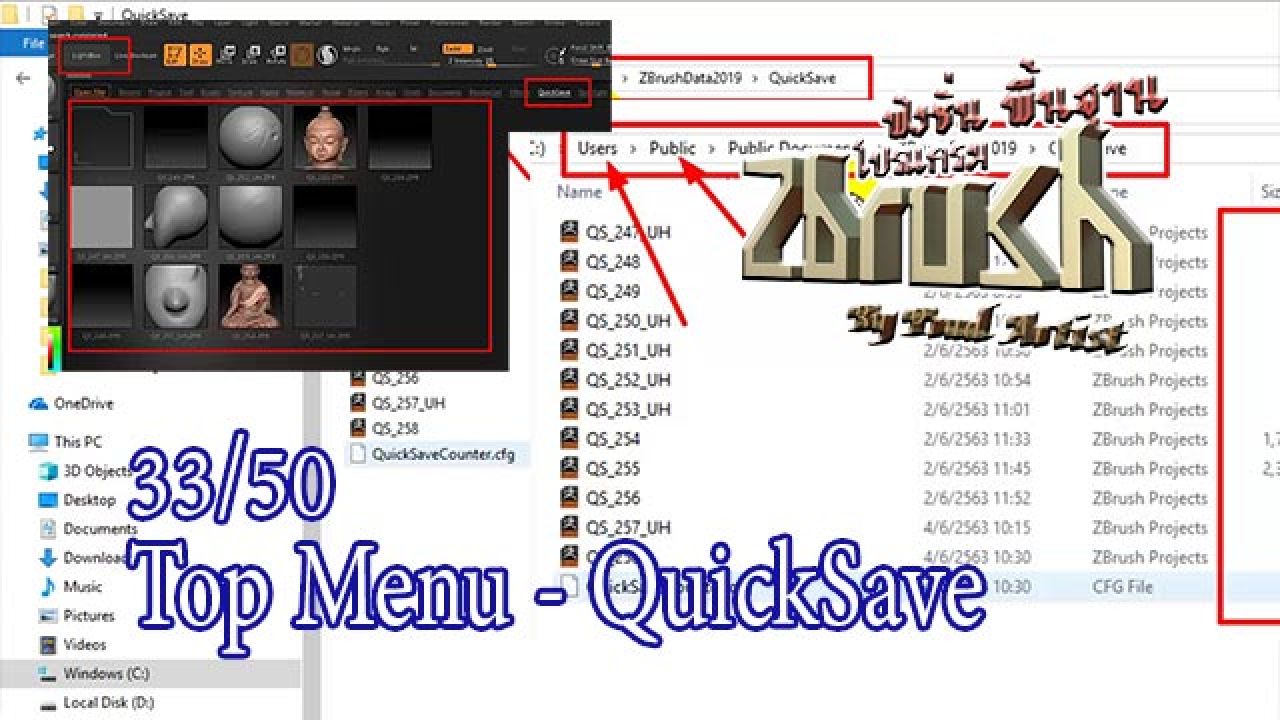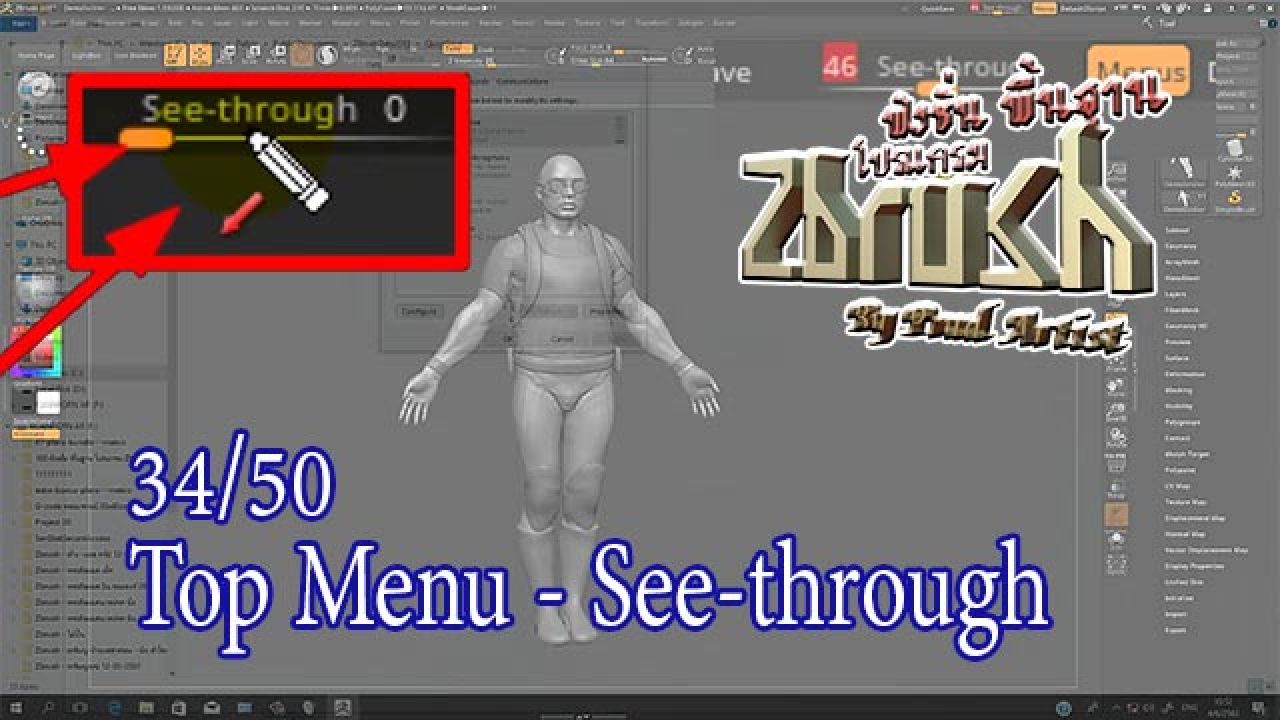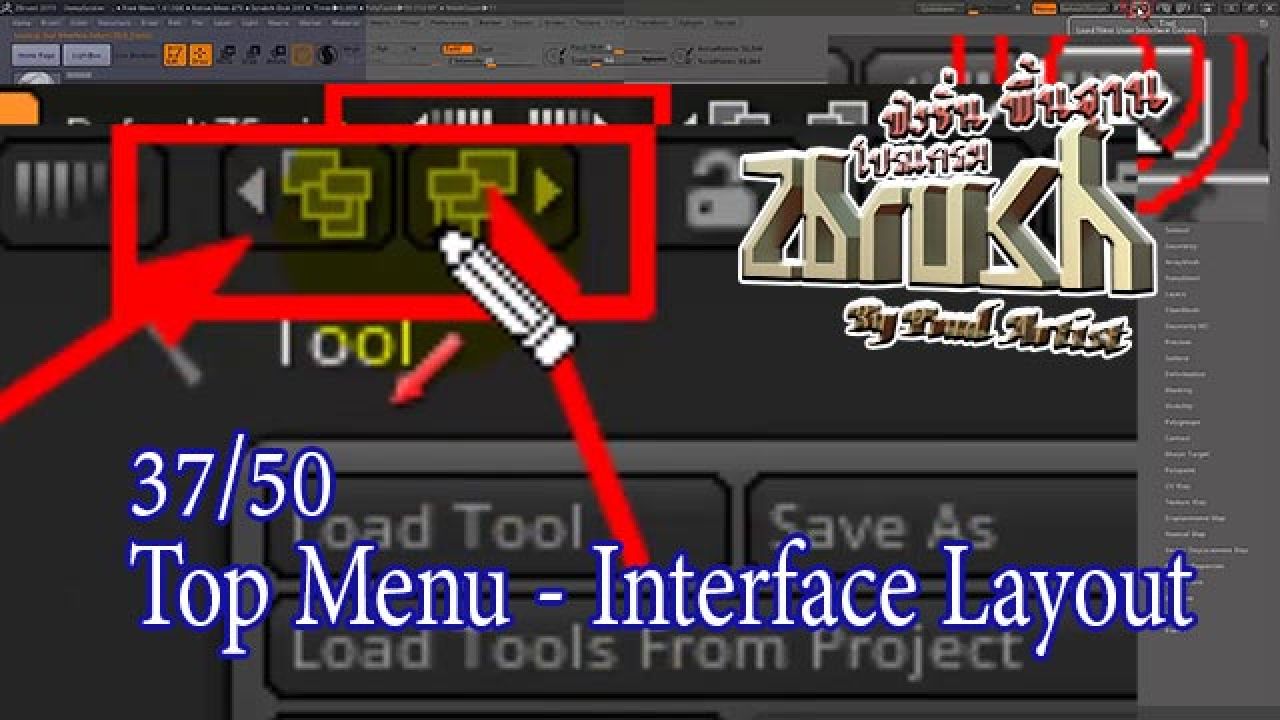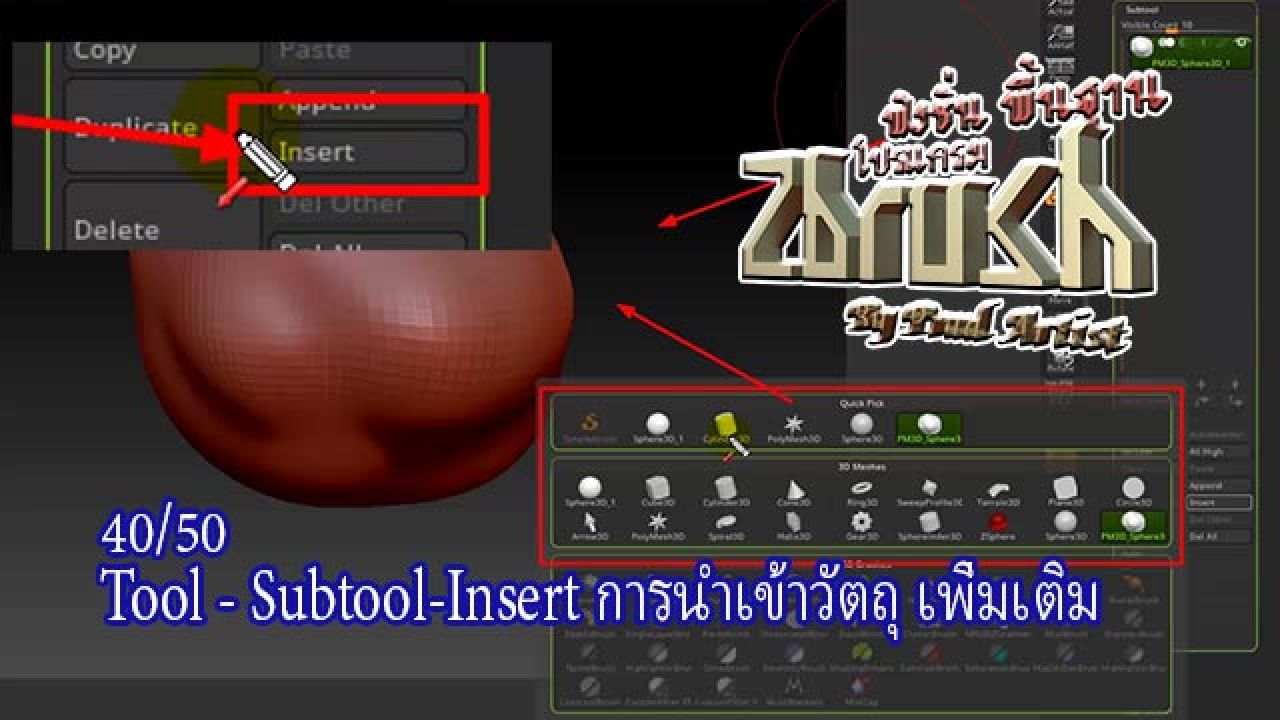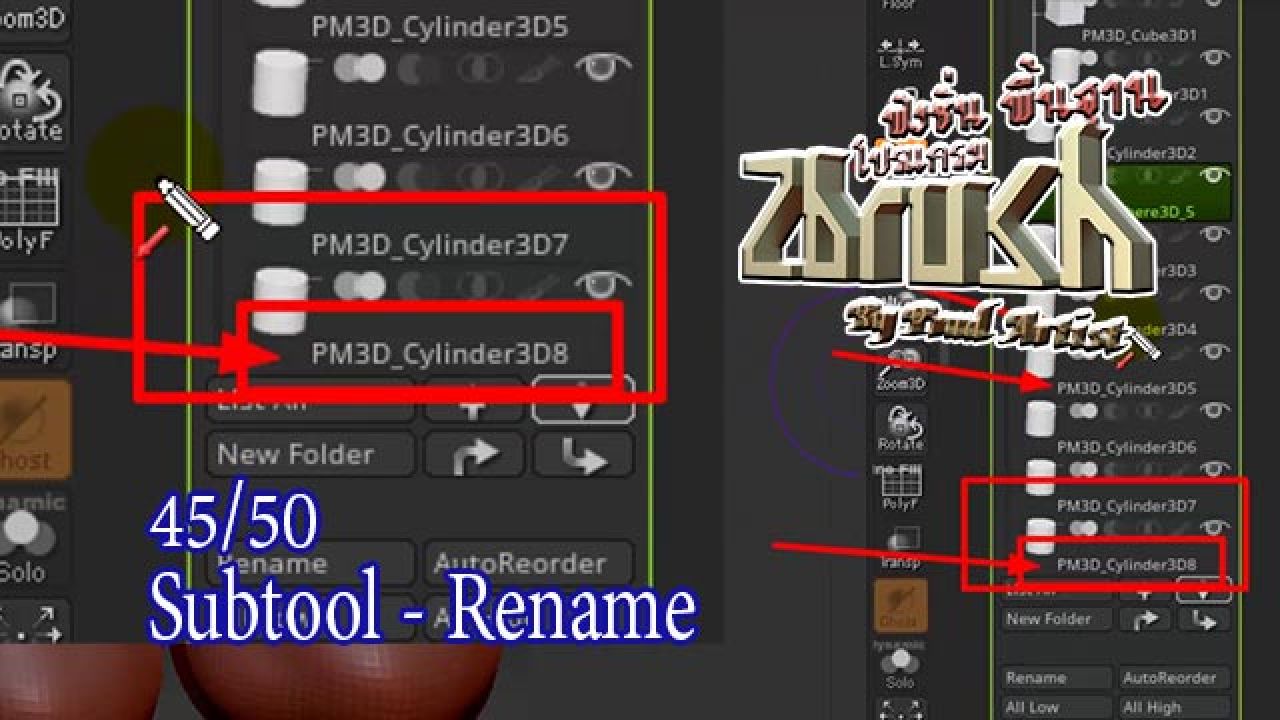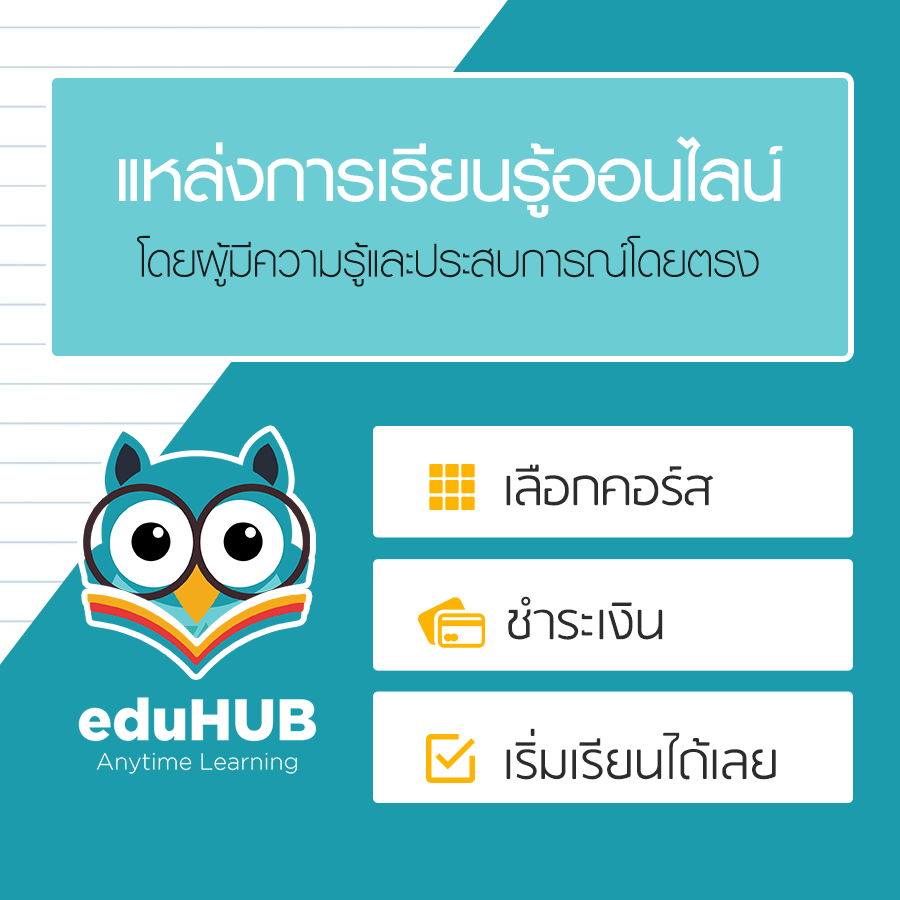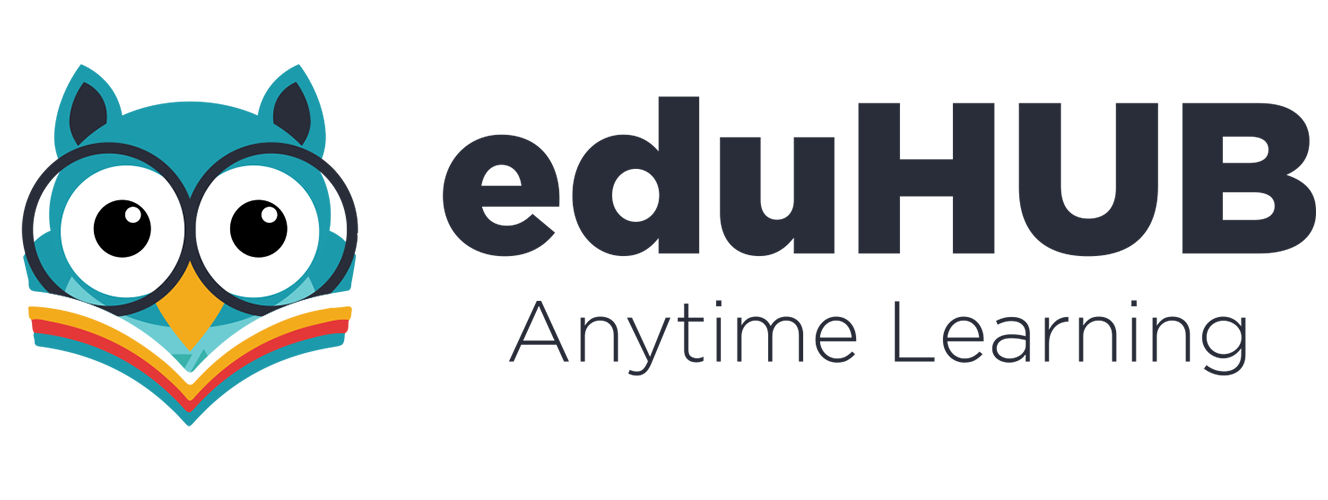To view this video please enable JavaScript, and consider upgrading to a web browser that supports HTML5 video
พื้นฐานโปรแกรม Zbrush เบื้องต้น
-เรียนรูปฟังชั่นการทำงานเบื้องต้น ในโปรแกรม Zbush สำหรับผู้เริ่มต้นใช้งาน
-เรียนรู้ เมนู ฟังชั่นพื้นฐาน ต่างๆ
-เหมาะสำหรับผู้เริ่มต้นใช้งานโปรแกรม
-ประกอบด้วยบทเรียนฟังชั่น เมนูพื้นฐาน ที่จำเป็น จำนวน 50 บทเรียน
.
ฟั่งชั่น เมนูพื้นฐาน ของโปรแกรม Zbrush ที่จำเป็นต้องรู้ สำหรับผู้เริ่มต้นการใช้โปรแกรม
เพื่อต่อยอดไปสู่การสร้างสรรค์ผลงานรูปแบบต่างๆได้ง่ายขึ้น
บทเรียน ผลิตโดย อาจารย์ ควรพร ถิรเดชาภพ ผู้เชียวชาญประติมากรรมดิจิตอล สำนักช่างสิบหมู่ กรมศิลปากร
ฟั่งชั่น เมนูพื้นฐาน ของโปรแกรม Zbrush ที่จำเป็นต้องรู้ สำหรับผู้เริ่มต้นการใช้โปรแกรม